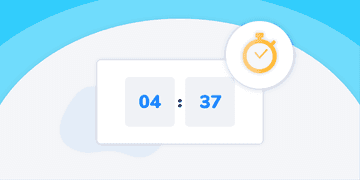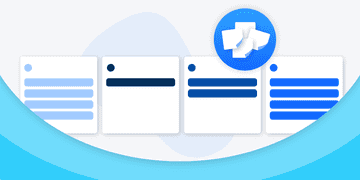Start a countdown with Wooclap’s Online Timer
With Wooclap’s free Online Timer, you can display a countdown in minutes and seconds to your participants. It helps educators structure learning, manage time effectively, and keep students focused, whether you're teaching live, online, or in hybrid settings.
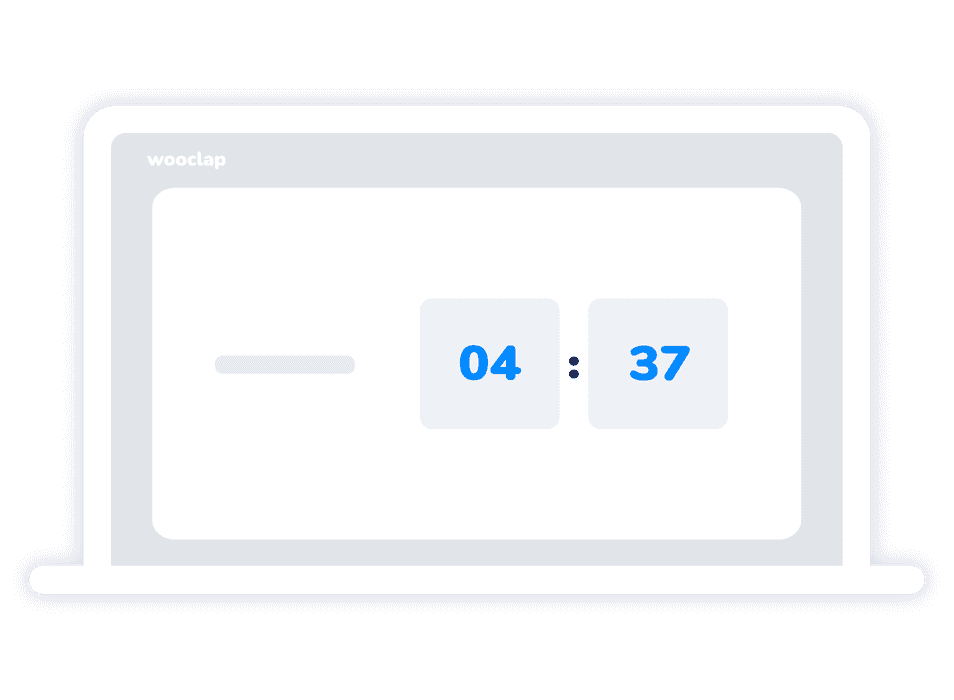
Why use an online Timer for your classroom?
Timed activities help create a sense of urgency and sharpen concentration. Wooclap’s clean, distraction-free timer keeps participants focused, whether they're working alone or in groups. And because it’s built right into your session, you can launch it in seconds, even on the fly.
Use the timer to guide thinking time, group work, or brainstorming exercises, without losing the flow of your session. Seamlessly transition between segments and manage pacing, all within Wooclap. No need to switch tabs or tools.
How Wooclap’s online Timer works
Add a Timer to your activity
In your Wooclap event, choose the Timer option. You can add it on its own or link it to one or more questions. Set the duration in minutes and seconds.
Launch the Timer live
Start the Timer when you're ready. It will appear full screen for all participants, and begin automatically when a linked question is displayed.
Manage timing and responses
Control the flow in real time: lock or unlock answers manually, or let the Timer handle it. You can pause, reset, or stop the countdown at any moment using simple controls or keyboard shortcuts.

Wooclap Timer for Activities and Breaks
This template allows you to test the Wooclap Timer for sub-group activities or break times.


How teachers and educators become time masters with the virtual Timer
Focused individual thinking
Support focused attention with time-bound individual reflection. Use the Wooclap Online Timer to introduce proven techniques like the Pomodoro method: set 25 minutes for personal work, followed by a short collective review.
You can launch the Timer in just a few clicks, manually or as part of a Quick Question, and show it full screen so everyone stays focused. Perfect for self-paced concentration before group sharing.
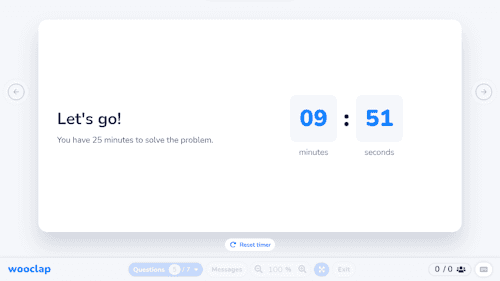
Time-box collaborative ideation
Organize group activities in breakout sessions or structure creative collaboration using the “1-2-4-All” technique. For example, Wooclap’s online Timer can guide each step of the “1-2-4-All” method:
1 minute: Silent individual reflection. Participants think and write their answers.
2 minutes: Pair up to share and build on each other's ideas.
4 minutes: Small groups of four deepen the discussion and form a shared response.
5 minutes: The whole group reflects on what emerged.
The Timer can be set for each step with custom durations in minutes or seconds. It displays clearly on-screen and starts automatically when linked to a question, keeping everyone aligned in class or online.
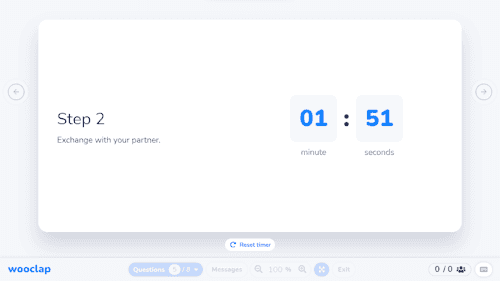
A clear time frame for your activities
Use the online Timer to bring structure and pacing to your sessions. Whether you're transitioning between segments, taking a quick pause, or building anticipation before an activity, the Timer gives your audience a visible countdown.
It’s embedded directly into Wooclap, no need to switch tabs or use a separate tool. You can pause, stop, or restart it at any time using keyboard shortcuts or the live controls
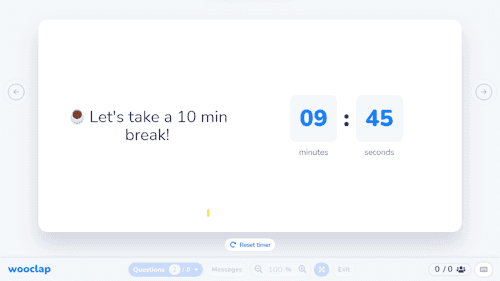
Timed assessments
Time-limit your quizzes or polls to simulate exam conditions or encourage quick thinking.
Link the Timer to one or more questions: it will start automatically when the question appears, then lock responses when time is up, no manual tracking needed. Great for live assessments or high-paced review sessions.
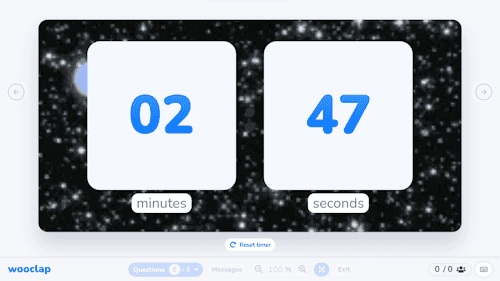
Why teachers love using Wooclap’s free online Timer
Flexible use
Use it as a standalone timer or link it to one or more questions to guide specific activities.
Full-screen visibility
Display a large countdown on screen so every participant can clearly see how much time is left.
Automatic start with questions
The Timer launches automatically when a linked question appears, no need to manage it manually.
Quick to launch
Activate the Timer instantly through Quick Question mode or set it manually in advance.
Custom durations
Set the exact time you need, whether it's 30 seconds or 15 minutes, down to the second.
Live control of answers
Easily lock or unlock response submission in real time using your keyboard or the live control panel.
Try the free online timer for your next session